Learning how to organize songs, beats, lyrics, branding materials, and everything else is extremely important for your music career. It’s hard enough to put in all the work required to become a successful rapper or music artist, so there’s no need to make it more difficult by not being organized.
There are many different ways to organize your music and marketing materials but in this article, I’m going to focus on a system that meets the following requirements:
- The system must be available anywhere while not attached to a specific device (like a phone or computer)
- The system’s contents must be easily sharable
- The system’s contents must be hidden to anyone that it is not shared with (helps prevent information from getting in the wrong hands)
- The system must be free (so that music artists of all career-stages can use it)
- The system must be simple
Whenever I’m doing artist development and believe that the artist I’m working with can benefit from more organization – I refer to the requirements above before creating a system for them.
So, now that we’ve gotten the requirements out of the way, let’s go into a little more detail on how to organize your songs, beats, lyrics, and everything else.
Organize Your Music With Google Drive
One system that fits all of the requirements listed above is Google Drive.
The best part about Google Drive’s signup process is that if you already have a Gmail account, you’re already signed up. You will be able to use your Gmail login information in order to access everything you have on Google Drive.
If you don’t use Gmail, you’ll have to sign up using Google Drive’s website.
Your Organization Structure
In order for this system to become a habit and be consistently used, it needs to be simple.
The more complicated it is, the less you’ll want to use it – especially once the system starts to fill up with songs, beats, lyrics, graphics, press release, and all types of other pieces of content.
Here’s a sample of how I’d recommend you initially start building your organization system in Google Drive:
- Folder: *Artist Name*
- Folder: Songs
- Folder: *Song Name*
- Item: *Song Instrumental*
- Item: *Song Lyrics*
- Item: *Song Cover Art*
- Folder: *Mixes*
- Add your different mixes in this folder
- Folder: *Song Name*
- Folder: Beats
- Folder: *Producer Name*
- Add beats from the producer here that you haven’t already started working on
- Folder: *Producer Name*
- Folder: Songs
While the sample structure above is simple, it’s also effective. You’ll be able to easily find whatever you’re looking for, and that’s not even factoring in one of Google Drive’s biggest strengths: it’s searchability.
You’ll be able to search inside of Google Drive for whatever you’re looking for.
Let’s say you’re looking for the lyrics to one of your songs, you’ll be able to search for those lyrics by name (like *song* lyrics) OR by searching for things inside of that document.
For example, if you forget the name of the song you were working on, but remember some of the lyrics – you’ll be able to search the lyrics and still find the document.
That’s much better than looking through notebooks or a bunch of notes on your phone.
Sharing Your Organized Files
Google Drive allows you to share anything (audio files, graphics, documents like lyrics, etc.).
By default, everything inside of your Google Drive will be private. When you’re ready to start sharing different things with your team, you’ll have 3 security features at your disposal that I find extremely important:
- Share with someone based on their email address instead of sending a public link.
- Prevent people you’ve shared the document with from sharing it with new people via their email address.
- Prevent people you’ve shared the document with from downloading it, making a copy, or printing it.
Now, if someone is really interested in leaking your music or files, they will find a way around this. This isn’t meant to be an impenetrable fortress but it will make that person jump through a little more hoops to do so.
Hopefully, you’re not sharing private and crucial information with people you don’t trust.
Accessing Your Files From Anywhere
Since all of your music, lyrics, and etc. is hosted on Google Drive (and not your personal computer or phone), you’ll be able to access this content from anywhere while using any device – you’ll just need an internet connection (I’ll talk about how to get around this in the next section).
So, if you lose your computer: you’ll still have your files.
If your computer crashes: you’ll still have your files.
If you forgot your computer halfway across the world: you’ll still have your files.
Accessing Your Files Without Internet
If you’re concerned with not being able to access your music without internet, I have 2 solutions for you (one for mobile and one for a computer).
For Mobile Phones
Download the Google Drive app. This app will allow you to make items available offline.
It basically downloads the file onto your phone so that if you’re without internet, you’ll be able to go into the Google Drive app and still listen to/view it.
What makes this so much more valuable is that you can always remove the offline ability of any file and free up storage space.
So, if you’re working on a song and want to make sure you have access to the beat, lyrics, and anything else related to it at all times, you can make them available offline. Then once you’re done with the song and no longer need it available offline, just click a button and it’ll remove itself from your phone’s storage and make itself available only when you have internet access.
So you never have to delete files in order to save storage space on your phone.
For Computers
Download the Google Drive app for Mac / Windows
I would recommend you download the app instead of using the Chrome extension due to the fact that you’ll be working with different types of files.
When you download the Google Drive app and set it up, it will create a folder on your computer and start downloading your Google Drive files onto your computer.
Once it’s done downloading, you’ll be able to access and edit any of those files offline. Then when you get internet access, it will sync to Google Drive and update the file across all of your devices.
The only downside is that your files will take up storage space on your computer.
For most people using a fairly modern computer, this won’t be a problem – but it could be if you’re low on hard drive storage.
Expanding Your Music Organization System
The longer you use the system, the more you’ll start to figure out what you like and don’t like about the way your structure is set up.
If you’re growing your fanbase quickly or simply have a lot going on, you’re going to eventually have to alter your organizational structure.
What worked for you at the beginning of your music career might not work during the middle stages or peak moments, and that’s OK.
The goal of organizing your lyrics, songs, marketing materials, and everything else is so that you can make taking your music career to the next level easier.
If you make it to the next level and now this system no longer works for you, consider that a job well done and start working on a new system takes you to the next level.
How Do You Organize Your Files?
How do you organize your songs, beats, lyrics, graphics, and marketing materials?
Do you use Google Drive?
Maybe you store them in a folder on your desktop?
Regardless of how you organize your music (even if it’s scattered), I’d love to hear about it in the comments.
It’s always cool to see how others are doing things!
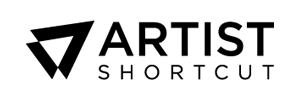
Nice tips but some of them can’t be practical especially in third world.
l believe for one to be the king in their passionate dreams , can’t chase two rabbits you can’t be employed and at the same time being a musician/rapper unless you want to end being moderate EXCEPTIONAL ARTISTS ARE NOT GOOD THINKERS [GOOD THINKERS ARE CLONES AND MODERATE].Think of 300 the movie when Leonidas asked the other commander who wanted to join him to fight the enemy concerning profession , think of Michael Jackson who gave up school at a young age , think of bob Marley, think of elvis Presley.
But if there’s noone to cater for your basic needs such as food ,health security and rent be employed invest a project from your income that would help generate money when you take a full time musical career.Dont rush to marry when you’re still grinding , don’t rush to have kids
i would need you like u know to make my songs come true
You got this your here now so i would have to say he is.